Python Functions: Definition, Scope, and Returns





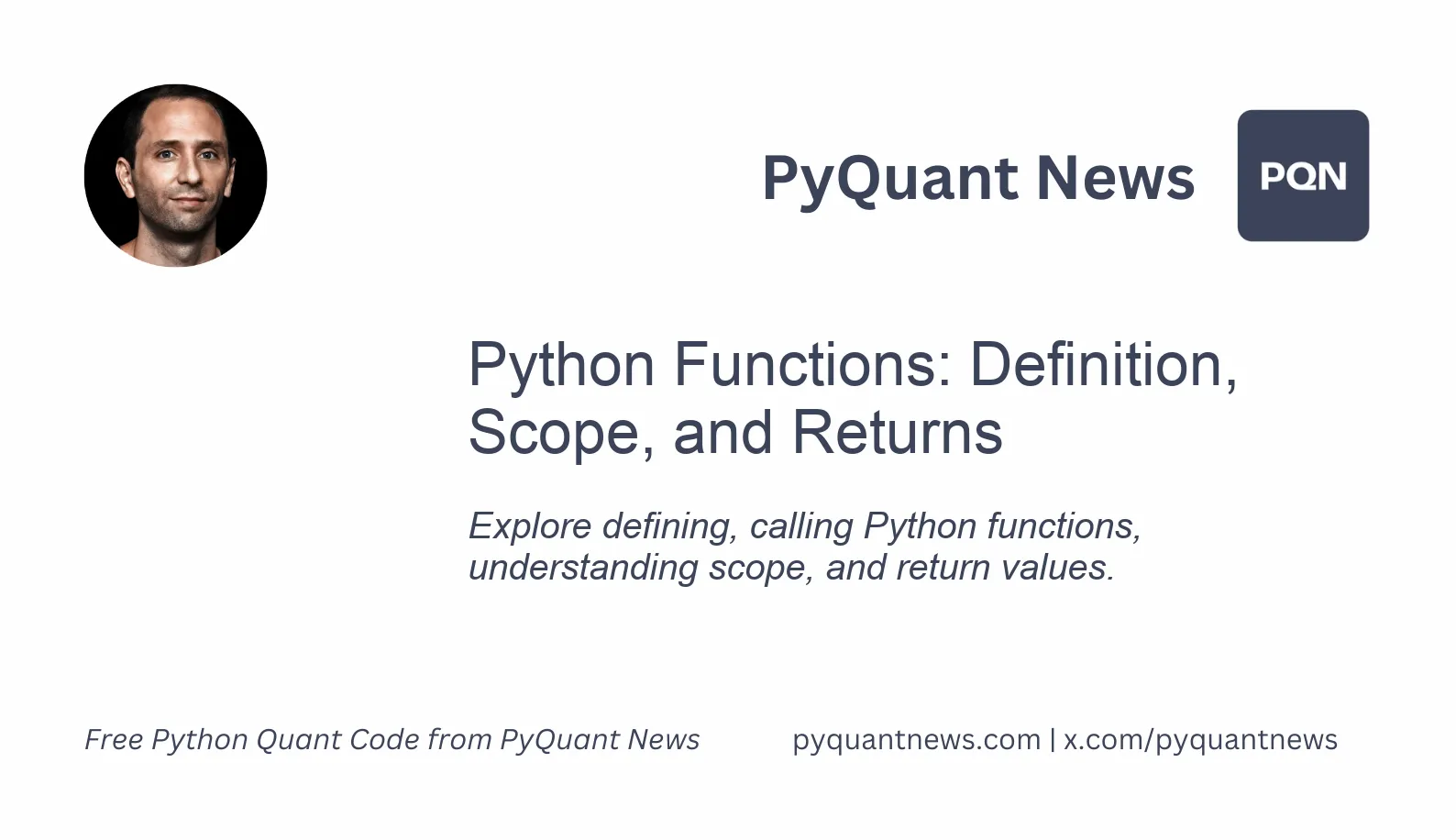
Python Functions: Definition, Scope, and Returns
Python, a versatile programming language, is fundamental in web development, data science, machine learning, and automation. An essential concept in Python is understanding functions, which include defining, calling, and working with their scope and return values. This guide is tailored for both beginners and experienced developers.
Defining Functions in Python
In Python, defining a function starts with the def keyword, followed by the function name and parentheses with any parameters. Here's a simple example:
def greet(name):
print(f"Hello, {name}!")
This greet function takes a name parameter and prints a greeting. Python functions can handle multiple parameters, default parameters, and even a variable number of arguments.
Multiple Parameters
A function can accept multiple parameters for more complex operations:
def add(a, b):
return a + b
Default Parameters
Default parameters allow you to set a default value for a parameter if no argument is provided during the function call:
def greet(name="World"):
print(f"Hello, {name}!")
Variable Number of Arguments
Python supports functions that can accept a variable number of positional arguments using *args and keyword arguments using **kwargs:
def print_names(*args):
for name in args:
print(name)
def print_dict(**kwargs):
for key, value in kwargs.items():
print(f"{key}: {value}")
Calling Functions
Once a function is defined, you can call it using its name followed by parentheses containing any arguments:
greet("Alice")
result = add(5, 3)
print(result)
print_names("John", "Jane", "Doe")
print_dict(a=1, b=2, c=3)
You can also nest function calls, allowing one function to call another during its execution:
def square(x):
return x * x
def sum_of_squares(a, b):
return square(a) + square(b)
Understanding Scope in Python Functions
Scope in Python functions defines where a particular variable is accessible. Variables can have either local or global scope.
Local Scope
Variables defined inside a function have local scope and are only accessible within that function:
def foo():
x = 10 # x is a local variable
print(x)
foo()
print(x) # This will raise a NameError
Global Scope
Variables defined outside a function have global scope and can be accessed anywhere in the code:
x = 10 # x is a global variable
def foo():
print(x)
foo()
print(x)
The global Keyword
To modify a global variable inside a function, use the global keyword:
x = 10
def foo():
global x
x = 20
foo()
print(x) # This will print 20
Return Values in Python Functions
Functions can return values using the return keyword, enabling you to use the function's output elsewhere in your code:
def add(a, b):
return a + b
result = add(5, 3)
print(result) # This will print 8
Returning Multiple Values
Python functions can return multiple values, typically as a tuple:
def get_coordinates():
x = 10
y = 20
return x, y
x, y = get_coordinates()
print(x, y) # This will print 10 20
No Return Statement
If a function lacks a return statement, it returns None by default:
def foo():
pass
result = foo()
print(result) # This will print None
Advanced Function Concepts
Lambda Functions
Lambda functions, or anonymous functions, are concise, single-expression functions defined using the lambda keyword:
add = lambda a, b: a + b
print(add(5, 3)) # This will print 8
Decorators
Decorators modify the behavior of a function and are used for logging, access control, and memoization:
def decorator_function(original_function):
def wrapper_function(*args, **kwargs):
print(f"Calling {original_function.__name__}")
return original_function(*args, **kwargs)
return wrapper_function
@decorator_function
def greet(name):
print(f"Hello, {name}!")
greet("Alice")
Higher-Order Functions
Higher-order functions either take another function as an argument or return a function as a result. Common examples include map, filter, and reduce:
def square(x):
return x * x
numbers = [1, 2, 3, 4, 5]
squared_numbers = map(square, numbers)
print(list(squared_numbers)) # This will print [1, 4, 9, 16, 25]
Debugging Python Functions
Debugging functions is a vital skill for any programmer. Python offers several tools and techniques to help debug your code effectively.
Print Statements
Using print statements to display variable values at different points in the code is a simple way to debug:
def add(a, b):
print(f"a: {a}, b: {b}")
return a + b
result = add(5, 3)
The pdb Module
The Python Debugger (pdb) allows you to set breakpoints, step through your code, and inspect variables interactively:
import pdb
def add(a, b):
pdb.set_trace()
return a + b
result = add(5, 3)
IDE Debugging Tools
Modern Integrated Development Environments (IDEs) like PyCharm, VSCode, and Jupyter notebooks come with built-in debugging tools that simplify the debugging process.
Best Practices for Writing Python Functions
Keep Functions Small and Focused
A function should perform a single task or a closely related set of tasks, making it easier to understand, test, and maintain.
Use Descriptive Names
The function name should clearly describe what it does, enhancing code readability:
def calculate_total_price(price, tax_rate):
return price + (price * tax_rate)
Write Docstrings
Docstrings provide a description of what the function does, its parameters, and its return values:
def add(a, b):
"""
Adds two numbers and returns the result.
Parameters:
a (int or float): The first number.
b (int or float): The second number.
Returns:
int or float: The sum of a and b.
"""
return a + b
Handle Errors Gracefully
Use try-except blocks to handle potential errors:
def divide(a, b):
try:
return a / b
except ZeroDivisionError:
return "Division by zero is not allowed."
Resources for Further Learning
For more on Python functions and advanced topics, consider:
- "Automate the Boring Stuff with Python" by Al Sweigart: An excellent resource for practical Python applications.
- "Python Crash Course" by Eric Matthes: A comprehensive introduction to Python programming.
- Real Python: Offers tutorials, articles, and guides on various Python topics.
- Python Documentation: A valuable resource for understanding Python functions.
- Coursera and edX Courses: Online platforms offering Python programming courses taught by university professors.
Conclusion
Understanding how to define, call, and work with Python functions, including their scope and return values, is fundamental for writing modular, reusable, and maintainable code. Whether a beginner or an experienced developer, mastering Python functions is a key step in your programming journey. Happy coding!