Mastering Technical Analysis with Python Tools





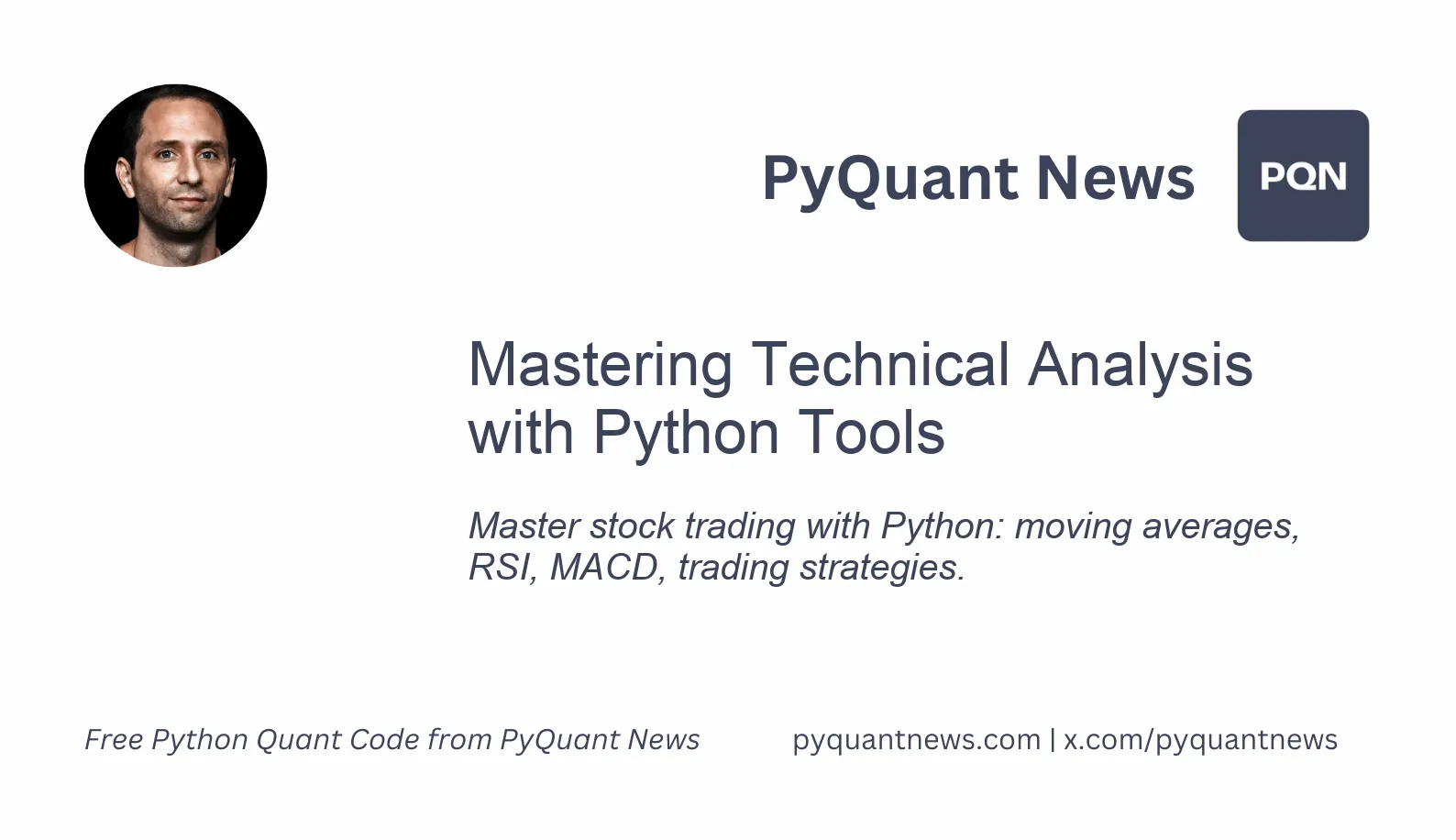
Mastering Technical Analysis with Python Tools
In the volatile world of stock trading, having a reliable analysis method can mean the difference between success and failure. Technical analysis, the study of past market data to forecast future price movements, has long been a cornerstone of trading strategies. With powerful programming languages like Python, traders now have the tools to automate and enhance their analytical processes. This article explores how to perform technical analysis with Python, emphasizing key indicators like moving averages, the Relative Strength Index (RSI), and the Moving Average Convergence Divergence (MACD).
Table of Contents
- What is Technical Analysis?
- Why Use Python for Technical Analysis?
- Setting Up Your Python Environment
- Moving Averages
- Relative Strength Index (RSI)
- Moving Average Convergence Divergence (MACD)
- Combining Indicators
- Backtesting Your Strategy
- Resources for Further Learning
- Conclusion
What is Technical Analysis?
Technical analysis is the study of historical price and volume data to forecast future price movements. Unlike fundamental analysis, which evaluates a company's financial health and future prospects, technical analysis relies exclusively on chart patterns and technical indicators. Traders use this information to decide when to buy or sell stocks, commodities, or other financial instruments.
Why Use Python for Technical Analysis?
Python has become the go-to language for data analysis and machine learning, making it an excellent choice for stock market analysis. Its rich ecosystem of libraries, such as Pandas for data manipulation, NumPy for numerical operations, and Matplotlib for visualization, allows traders to build complex models with relative ease. Additionally, Python's simplicity and readability make it accessible to both novice and experienced programmers. Python for stock trading also enables the creation of automated strategies using technical analysis with Python.
Setting Up Your Python Environment
Before diving into specific indicators, you'll need to set up your Python environment. Note: Ensure you are using Python 3.6 or above to avoid compatibility issues.
- Install Python: Download and install Python from the official Python website.
- Set Up a Virtual Environment: Use
virtualenvto create an isolated environment for your project.pip install virtualenv
virtualenv venv
source venv/bin/activate # On Windows, use `venv\Scripts\activate` - Install Necessary Libraries: Use
pipto install essential libraries.pip install pandas numpy matplotlib yfinance
Moving Averages
Simple Moving Average (SMA): Definition and Calculation
The Simple Moving Average (SMA) is the most straightforward type of moving average. It is calculated by taking the arithmetic mean of a given set of prices over a specific number of days.
To calculate the SMA in Python, you can use the Pandas library:
import pandas as pd
import yfinance as yf
# Download historical data for a stock
data = yf.download('AAPL', start='2020-01-01', end='2021-01-01')
data['SMA_20'] = data['Close'].rolling(window=20).mean()
Exponential Moving Average (EMA): Definition and Calculation
The Exponential Moving Average (EMA) gives more weight to recent prices, making it more responsive to new information.
To calculate the EMA in Python:
data['EMA_20'] = data['Close'].ewm(span=20, adjust=False).mean()
Analyzing Moving Averages
Moving averages are often used in crossover strategies. A buy signal occurs when a short-term moving average crosses above a long-term moving average, and a sell signal occurs when it crosses below.
data['SMA_50'] = data['Close'].rolling(window=50).mean()
data['Buy_Signal'] = (data['SMA_20'] > data['SMA_50'])
data['Sell_Signal'] = (data['SMA_20'] < data['SMA_50'])
Relative Strength Index (RSI)
The Relative Strength Index (RSI) is a momentum oscillator that measures the speed and change of price movements. It ranges from 0 to 100, with values above 70 indicating overbought conditions and below 30 indicating oversold conditions.
To calculate the RSI:
def calculate_rsi(data, window=14):
delta = data['Close'].diff(1) # Calculate the difference in closing prices
gain = (delta.where(delta > 0, 0)).rolling(window=window).mean() # Calculate gains
loss = (-delta.where(delta < 0, 0)).rolling(window=window).mean() # Calculate losses
rs = gain / loss # Calculate the relative strength
rsi = 100 - (100 / (1 + rs)) # Calculate the RSI
return rsi
data['RSI_14'] = calculate_rsi(data)
Moving Average Convergence Divergence (MACD)
The Moving Average Convergence Divergence (MACD) is a trend-following momentum indicator that shows the relationship between two moving averages of a security's price. The MACD is calculated by subtracting the 26-period EMA from the 12-period EMA.
To calculate the MACD:
# Calculate the 12-period EMA
data['EMA_12'] = data['Close'].ewm(span=12, adjust=False).mean()
# Calculate the 26-period EMA
data['EMA_26'] = data['Close'].ewm(span=26, adjust=False).mean()
# Calculate the MACD line
data['MACD'] = data['EMA_12'] - data['EMA_26']
# Calculate the Signal Line
data['Signal_Line'] = data['MACD'].ewm(span=9, adjust=False).mean()
Analyzing MACD
A common trading signal is to buy when the MACD crosses above the Signal Line and sell when it crosses below.
data['Buy_Signal_MACD'] = (data['MACD'] > data['Signal_Line'])
data['Sell_Signal_MACD'] = (data['MACD'] < data['Signal_Line'])
Combining Indicators
Combining multiple indicators can create a more robust and reliable trading strategy. For example, you could create a strategy that buys when both the SMA and MACD signals indicate a buy, and sells when both indicate a sell.
data['Combined_Buy_Signal'] = (data['Buy_Signal'] & data['Buy_Signal_MACD'])
data['Combined_Sell_Signal'] = (data['Sell_Signal'] & data['Sell_Signal_MACD'])
Backtesting Your Strategy
Backtesting involves testing your trading strategy on historical data to see how it would have performed. This step is essential for validating the effectiveness of your strategy.
Simple Backtesting Example
initial_capital = 10000 # Initial investment capital
shares = 0 # Initial number of shares
capital = initial_capital # Track remaining capital
for index, row in data.iterrows():
if row['Combined_Buy_Signal']: # Check for buy signal
shares = capital // row['Close'] # Buy maximum possible shares
capital -= shares * row['Close'] # Deduct the investment from capital
elif row['Combined_Sell_Signal']: # Check for sell signal
capital += shares * row['Close'] # Add the proceeds from selling shares
shares = 0 # Reset the number of shares
final_capital = capital + shares * data.iloc[-1]['Close'] # Calculate final capital
print(f'Initial Capital: ${initial_capital}')
print(f'Final Capital: ${final_capital}')
Resources for Further Learning
To deepen your understanding of technical analysis and Python programming, consider exploring the following resources:
- Quantitative Finance: This website offers articles and courses on quantitative finance, including Python tutorials for financial analysis.
- Python for Finance: A comprehensive book by Yves Hilpisch that covers financial analysis and algorithmic trading with Python.
- Investopedia: A valuable resource for understanding various financial concepts and technical indicators.
- Alpaca API: An API for algorithmic trading, offering extensive documentation and examples to get you started with automated trading.
- DataCamp: Offers interactive courses on Python programming, data analysis, and financial modeling.
Conclusion
Technical analysis is a powerful tool for traders, and Python provides an accessible and effective way to implement and automate these strategies. By understanding and utilizing key indicators like moving averages, RSI, and MACD, traders can make more informed decisions and potentially increase their profitability. By leveraging the resources and techniques outlined in this article, you are well-equipped to master technical analysis with Python. As with any trading strategy, it is essential to backtest and validate your approach before committing real capital.