Mastering Python Modules and Packages





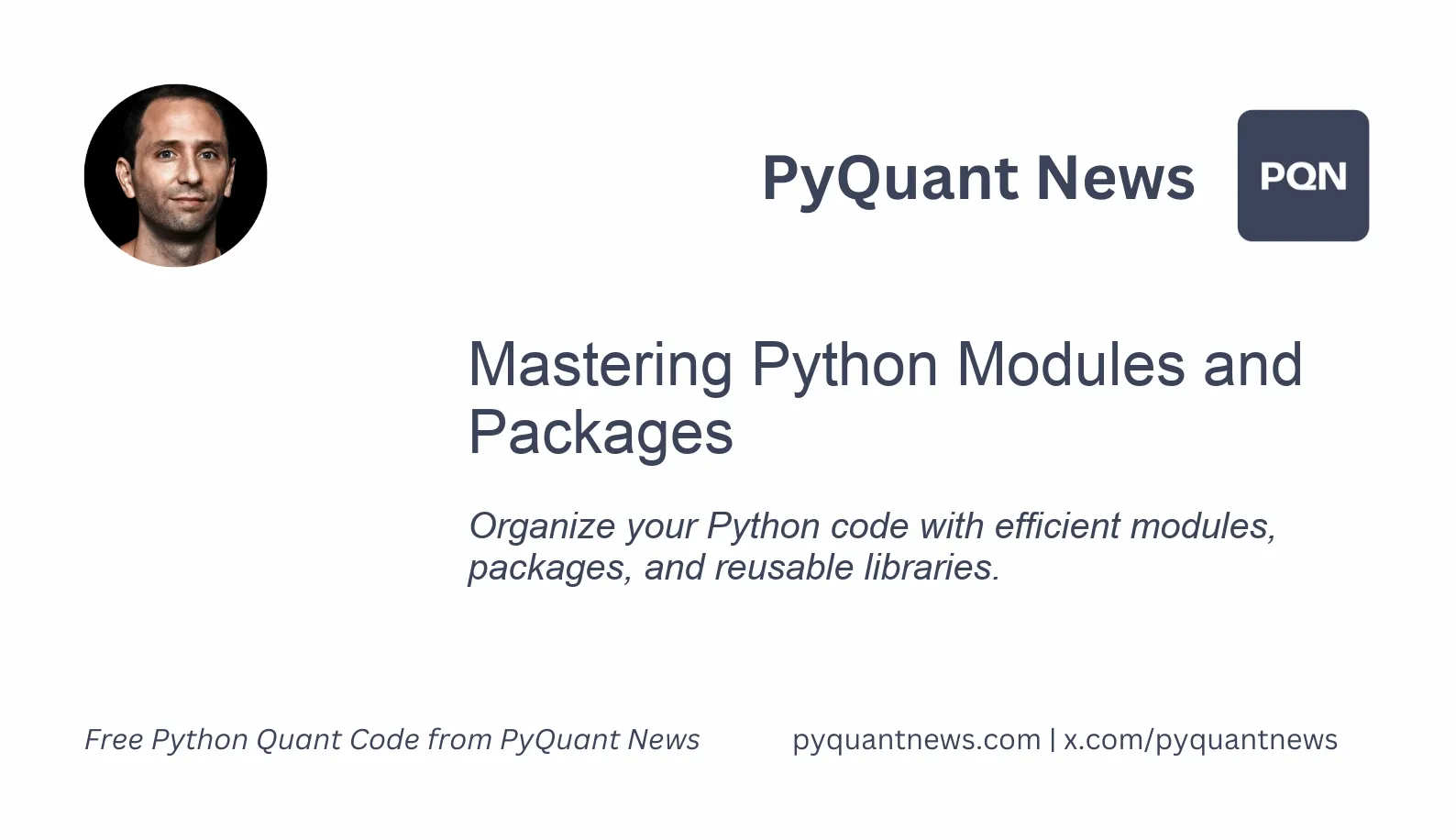
Mastering Python Modules and Packages
In the dynamic world of programming, organizing code efficiently is essential. Python, a versatile and widely-used language, provides powerful tools like modules and packages to help with this. By using Python modules and packages, developers can create reusable code that leads to cleaner, more maintainable, and scalable applications. This article explores the importance of these tools and illustrates their utility with practical examples and resources for further learning.
Understanding Python Modules
What is a Python Module?
A Python module is a file containing Python definitions and statements. It can include functions, classes, and variables that can be reused across different programs. Organizing code into modules enhances readability, maintainability, and modularity.
Creating and Using a Module
Creating a module is simple. Just write your Python code in a .py file. For instance, let’s create a module named math_operations.py:
# math_operations.py
def add(a, b):
return a + b
def subtract(a, b):
return a - b
def multiply(a, b):
return a * b
def divide(a, b):
if b == 0:
raise ValueError("Cannot divide by zero")
return a / b
To use this module in another script, import it using the import statement:
# main.py
import math_operations as mo
result_add = mo.add(5, 3)
result_subtract = mo.subtract(5, 3)
result_multiply = mo.multiply(5, 3)
result_divide = mo.divide(5, 3)
print(result_add) # Output: 8
print(result_subtract) # Output: 2
print(result_multiply) # Output: 15
print(result_divide) # Output: 1.6666666666666667
Built-in Modules
Python's standard library includes built-in modules that cover a range of functionalities, from file I/O to data serialization. Some commonly used built-in modules are os, sys, math, datetime, and json.
For example, the math module offers various mathematical functions:
import math
print(math.sqrt(16)) # Output: 4.0
print(math.pi) # Output: 3.141592653589793
print(math.factorial(5)) # Output: 120
Exploring Python Packages
What is a Python Package?
A Python package organizes multiple related modules into a directory hierarchy. Packages help avoid module name collisions and offer a structured organization of code.
Creating a Package
To create a package, make a directory and add an __init__.py file, which indicates that the directory is a package. The __init__.py file can be empty or contain initialization code.
Here’s an example of a package structure:
my_package/
__init__.py
math_operations.py
string_operations.py
math_operations.pycontains functions for mathematical operations.string_operations.pycontains functions for string manipulations.
Using a Package
To use the package, import individual modules or specific functions from the package:
# main.py
from my_package import math_operations as mo
from my_package.string_operations import reverse_string
result_add = mo.add(5, 3)
reversed_str = reverse_string("hello")
print(result_add) # Output: 8
print(reversed_str) # Output: "olleh"
Namespace Packages
Python 3.3 introduced namespace packages, allowing a single package to be split across multiple directories. This is useful in large projects where different teams work on different parts of the same package.
Best Practices for Organizing Code with Modules and Packages
- Follow a Consistent Naming Convention: Use meaningful and consistent names for your modules and packages. Stick to lowercase letters and underscores.
- Keep Modules Focused: Each module should have a clear responsibility. For instance,
math_operations.pyshould only contain mathematical functions. - Document Your Code: Include docstrings and comments to explain the purpose and usage of your modules and functions. This makes it easier for others (and your future self) to understand and use the code.
def add(a, b):
"""
Adds two numbers.
Parameters:
a (int or float): The first number.
b (int or float): The second number.
Returns:
int or float: The sum of the two numbers.
"""
return a + b- Use Relative Imports: In large packages, use relative imports to import modules within the same package. This makes the code more readable and easier to refactor.
# In my_package/string_operations.py
from .math_operations import add- Avoid Circular Imports: Circular imports occur when two modules depend on each other, which can lead to import errors. To avoid this, restructure your code to minimize interdependencies.
Advanced Use Cases
Creating a Custom Library
By organizing your code into modules and packages, you can create your own custom library, ensuring code reuse and consistency across multiple projects.
For instance, if you frequently work with data processing tasks, create a custom library named data_utils:
data_utils/
__init__.py
data_cleaning.py
data_visualization.py
data_analysis.py
Using Third-Party Packages
Python’s ecosystem includes numerous third-party packages available through the Python Package Index (PyPI). These packages can be easily installed using tools like pip.
For example, the requests package simplifies HTTP requests:
import requests
response = requests.get('https://api.github.com')
print(response.status_code) # Output: 200
print(response.json()) # Output: JSON response from the API
Distributing Your Package
If you’ve created a useful package, share it with the Python community by publishing it on PyPI. This involves creating a setup.py file and using tools like setuptools to package and distribute your code.
Here’s a simple setup.py example:
from setuptools import setup, find_packages
setup(
name='data_utils',
version='0.1',
packages=find_packages(),
install_requires=[
'numpy',
'pandas',
'matplotlib'
],
author='Your Name',
author_email='your.email@example.com',
description='A custom library for data processing tasks'
)
To publish the package, use the following commands:
python setup.py sdist bdist_wheel
twine upload dist/*
Resources for Further Learning
- Official Python Documentation: The official Python documentation provides comprehensive information on modules, packages, and the standard library. Visit docs.python.org for detailed guides and references.
- “Python Cookbook” by David Beazley and Brian K. Jones: This book offers practical recipes for a wide range of Python programming tasks, including modules and packages. It’s a valuable resource for both beginners and experienced developers.
- “Fluent Python” by Luciano Ramalho: This book delves into advanced Python features and best practices, including modules and packages. It’s an excellent resource for developers looking to deepen their understanding of Python.
- Real Python: Real Python offers tutorials, articles, and courses on various Python topics, including modules and packages. Visit realpython.com for high-quality content and practical examples.
- PyPI (Python Package Index): Explore the vast array of third-party packages available on PyPI. Visit pypi.org to discover new packages and learn how to publish your own.
Conclusion
Organizing code with Python modules and packages is essential for writing clean, maintainable, and scalable applications. By breaking down code into reusable modules and structured packages, you enhance modularity, promote code reuse, and simplify project management. Whether creating custom libraries, leveraging third-party packages, or publishing your own, Python’s modular system is indispensable. Embrace these practices, explore the provided resources, and elevate your Python programming to new heights.