Mastering Python Lists, Tuples, and Dictionaries





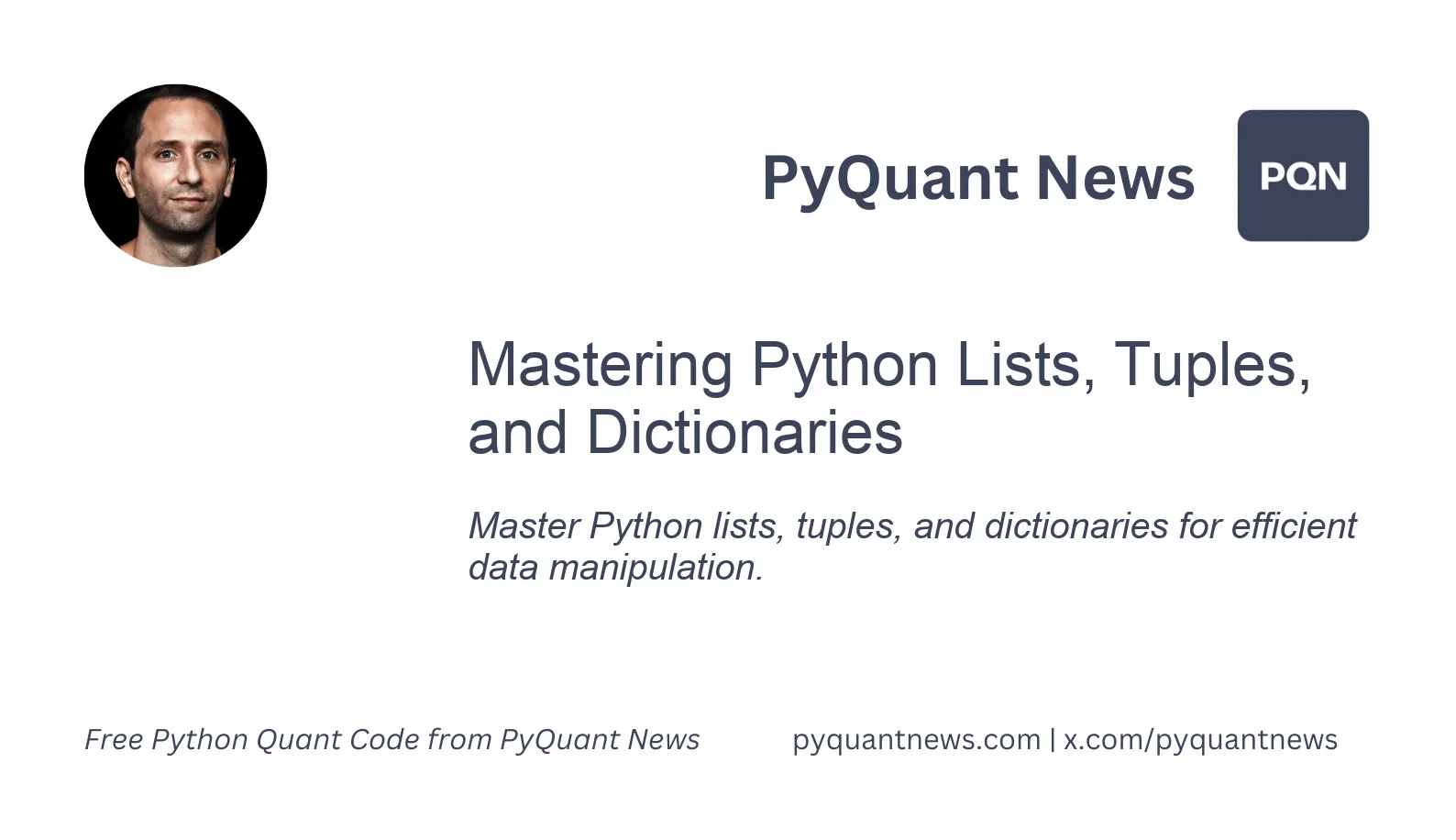
Mastering Python Lists, Tuples, and Dictionaries
Python is a go-to language for both new and seasoned developers due to its simplicity and wide range of applications, from web development to data analysis. Core to Python’s versatility are its data structures: lists, tuples, and dictionaries. Understanding these structures is vital for effective data organization and manipulation. This article delves into these data structures, their characteristics, use cases, and best practices.
Understanding Python Lists
Definition and Characteristics
A list in Python is a mutable, ordered collection of items. This means you can change, add, or remove elements after the list is created. Lists can store items of multiple data types, including integers, strings, and even other lists.
# Example of a list
fruits = ['apple', 'banana', 'cherry', 'date']
Key Operations: Python lists support various operations that make data manipulation straightforward.
Accessing Elements
Elements in a list can be accessed using zero-based indexing. Negative indexing allows access from the end of the list.
# Accessing elements
print(fruits[0]) # Output: apple
print(fruits[-1]) # Output: date
Modifying Elements
Lists being mutable means you can modify their contents.
# Modifying elements
fruits[1] = 'blueberry'
print(fruits) # Output: ['apple', 'blueberry', 'cherry', 'date']
Adding Elements
You can add elements using methods like append(), extend(), and insert().
# Adding elements
fruits.append('elderberry')
print(fruits) # Output: ['apple', 'blueberry', 'cherry', 'date', 'elderberry']
Removing Elements
Elements can be removed using remove(), pop(), or del.
# Removing elements
fruits.remove('blueberry')
print(fruits) # Output: ['apple', 'cherry', 'date', 'elderberry']
List Comprehensions
List comprehensions provide a concise way to create lists. They can also incorporate conditional logic.
# List comprehension
squares = [x**2 for x in range(10)]
print(squares) # Output: [0, 1, 4, 9, 16, 25, 36, 49, 64, 81]
Exploring Tuples in Python
Definition and Characteristics
Tuples, unlike lists, are immutable. Once created, their elements cannot be changed. Tuples are typically used to store collections of heterogeneous data.
# Example of a tuple
person = ('John Doe', 30, 'Engineer')
Key Operations: Tuples in Python support several operations for efficient data handling.
Accessing Elements
Similar to lists, tuple elements can be accessed using indexing.
# Accessing elements
print(person[0]) # Output: John Doe
Unpacking Tuples
Tuples support unpacking, which allows you to assign their elements to multiple variables in a single statement.
# Unpacking
name, age, profession = person
print(name) # Output: John Doe
Concatenation and Repetition
Tuples can be concatenated and repeated using the + and * operators, respectively.
# Concatenation
tuple1 = (1, 2, 3)
tuple2 = (4, 5, 6)
concatenated = tuple1 + tuple2
print(concatenated) # Output: (1, 2, 3, 4, 5, 6)
Use-Cases for Tuples
Tuples are ideal when you need a collection of items that should remain constant. This immutability makes them suitable for use as keys in dictionaries or elements of sets. Due to their immutability, tuples can be more memory-efficient and faster to iterate over compared to lists.
Delving into Python Dictionaries
Definition and Characteristics
A dictionary in Python is an unordered collection of key-value pairs. Each key is unique and maps to a value. Dictionaries are mutable, allowing for dynamic data management.
# Example of a dictionary
student = {
'name': 'Alice',
'age': 25,
'courses': ['Math', 'Science']
}
Key Operations: Python dictionaries support a range of operations for effective data management.
Accessing Values
Values in a dictionary are accessed using their corresponding keys.
# Accessing values
print(student['name']) # Output: Alice
Modifying Values
Dictionaries allow you to add, update, or delete key-value pairs.
# Modifying values
student['age'] = 26
print(student) # Output: {'name': 'Alice', 'age': 26, 'courses': ['Math', 'Science']}
Iterating Through Dictionaries
You can iterate through keys, values, or key-value pairs using loops.
# Iterating through keys and values
for key, value in student.items():
print(f"{key}: {value}")
Dictionary Comprehensions
Similar to list comprehensions, dictionary comprehensions provide a succinct way to create dictionaries.
# Dictionary comprehension
squares = {x: x**2 for x in range(10)}
print(squares) # Output: {0: 0, 1: 1, 2: 4, 3: 9, 4: 16, 5: 25, 6: 36, 7: 49, 8: 64, 9: 81}
Use-Cases for Dictionaries
Dictionaries are ideal for implementing lookup tables due to their efficient key-based access. They can represent complex data structures, similar to JSON objects, making them suitable for web APIs and configuration files.
Combining Lists, Tuples, and Dictionaries
In real-world applications, combining lists, tuples, and dictionaries can effectively represent complex data hierarchies. For instance, consider a data structure representing a database of students:
# Combining data structures
students = [
{'name': 'Alice', 'age': 25, 'courses': ('Math', 'Science')},
{'name': 'Bob', 'age': 22, 'courses': ('English', 'History')}
]
These nested structures enable the representation of hierarchical data, allowing for efficient data manipulation and retrieval.
# Accessing nested data
print(students[0]['courses'][1]) # Output: Science
Best Practices
Choosing the Right Data Structure
- Lists: Use when you need an ordered, mutable collection of items.
- Tuples: Opt for when you have a fixed collection of items that should not change.
- Dictionaries: Ideal for collections of key-value pairs with unique keys.
Memory and Performance Considerations
Consider the memory overhead and performance implications of each data structure. Tuples, for example, are more memory-efficient compared to lists.
Readability and Maintainability
Choose data structures that enhance code readability and maintainability. Descriptive variable names and appropriate data structures contribute to creating robust and future-proof code.
Resources for Further Learning
- Python Official Documentation: Comprehensive and authoritative information on Python data structures.
- Real Python: In-depth tutorials and articles on Python programming, including extensive coverage on lists, tuples, and dictionaries.
- Automate the Boring Stuff with Python by Al Sweigart: A practical book focusing on automating everyday tasks, including data manipulation with lists, tuples, and dictionaries.
- Python for Data Analysis by Wes McKinney: Insights into using Python for data analysis with lists, tuples, and dictionaries.
- GeeksforGeeks: A vast array of tutorials and examples on Python programming, including detailed sections on various data structures.
Conclusion
Effectively utilizing Python lists, tuples, and dictionaries is essential for any programmer. These data structures form the foundation for storing and manipulating data collections, enabling the creation of efficient and powerful applications. Mastering these constructs allows you to unlock Python’s full potential and confidently manage complex data tasks.