Implementing Python Technical Indicators for Trading





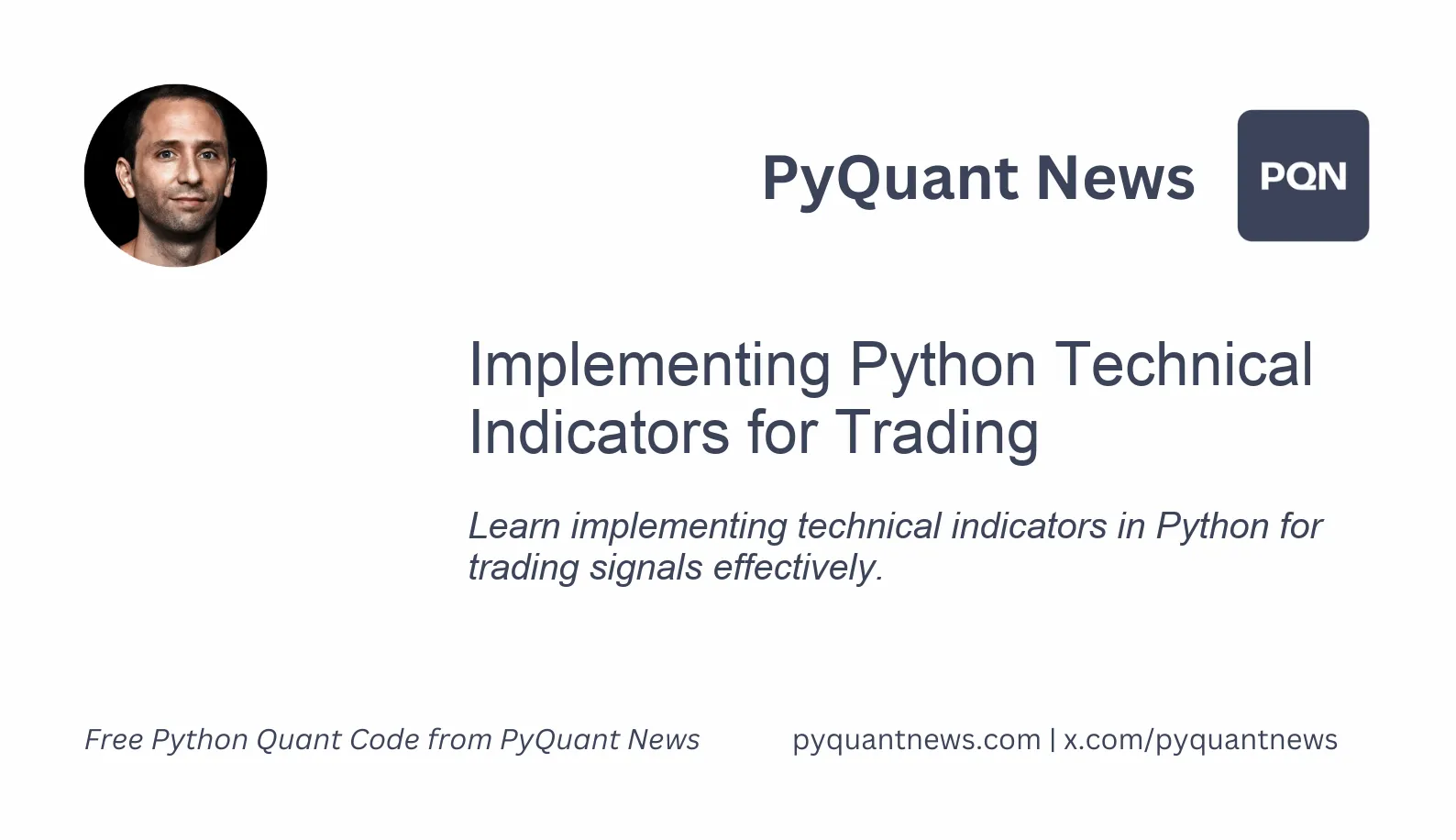
Implementing Python Technical Indicators for Trading
In financial trading, technical indicators are vital tools that help traders make informed decisions. Among these, moving averages, the Relative Strength Index (RSI), and the Moving Average Convergence Divergence (MACD) are renowned for their reliability and simplicity. This guide provides a step-by-step approach to implementing these technical indicators in Python, making it accessible even for novice traders.
Understanding Technical Indicators
Before diving into the Python implementation, it's essential to understand the significance of specific indicators like SMA, EMA, RSI, and MACD.
Moving Averages
A moving average smooths price data to create a single flowing line, simplifying trend identification. There are two common types:
- Simple Moving Average (SMA): The average price over a specific number of periods.
- Exponential Moving Average (EMA): Similar to the SMA but gives more weight to recent prices.
Relative Strength Index (RSI)
The RSI is a momentum oscillator that measures the speed and change of price movements. Oscillating between 0 and 100, it's typically used to identify overbought or oversold conditions, aiding in potential buy or sell signals.
Moving Average Convergence Divergence (MACD)
The MACD illustrates the relationship between two moving averages of a security’s price, consisting of the MACD line, the signal line, and the histogram.
Setting Up Your Python Environment
To begin, ensure you have Python installed. You will also need the following libraries:
- Pandas: For data manipulation.
- Numpy: For numerical operations.
- Matplotlib: For data visualization.
- yfinance: For fetching historical market data.
Install these libraries using pip:
pip install pandas numpy matplotlib yfinance
Fetching Historical Data
Using the yfinance library, you can fetch historical market data:
import yfinance as yf
# Fetch data for a specific stock
data = yf.download('AAPL', start='2020-01-01', end='2021-01-01')
# Display the first few rows
print(data.head())
Implementing Moving Averages
Simple Moving Average (SMA)
Calculate the SMA by taking the average of a set number of past prices:
import pandas as pd
import matplotlib.pyplot as plt
def calculate_sma(data, window):
return data['Close'].rolling(window=window).mean()
# Calculate 20-day SMA
data['SMA_20'] = calculate_sma(data, 20)
# Plotting
plt.figure(figsize=(12, 6))
plt.plot(data['Close'], label='Close Price')
plt.plot(data['SMA_20'], label='20-Day SMA', color='orange')
plt.title('Simple Moving Average (SMA)')
plt.legend()
plt.show()
Exponential Moving Average (EMA)
The EMA gives more weight to recent prices, making it more responsive to new information:
def calculate_ema(data, window):
return data['Close'].ewm(span=window, adjust=False).mean()
# Calculate 20-day EMA
data['EMA_20'] = calculate_ema(data, 20)
# Plotting
plt.figure(figsize=(12, 6))
plt.plot(data['Close'], label='Close Price')
plt.plot(data['EMA_20'], label='20-Day EMA', color='magenta')
plt.title('Exponential Moving Average (EMA)')
plt.legend()
plt.show()
Implementing Relative Strength Index (RSI)
The RSI measures the magnitude of recent price changes to evaluate overbought or oversold conditions:
def calculate_rsi(data, window):
delta = data['Close'].diff()
gain = (delta.where(delta > 0, 0)).rolling(window=window).mean()
loss = (-delta.where(delta < 0, 0)).rolling(window=window).mean()
rs = gain / loss
return 100 - (100 / (1 + rs))
# Calculate 14-day RSI
data['RSI_14'] = calculate_rsi(data, 14)
# Plotting
plt.figure(figsize=(12, 6))
plt.plot(data['RSI_14'], label='14-Day RSI', color='green')
plt.axhline(70, linestyle='--', alpha=0.5, color='red')
plt.axhline(30, linestyle='--', alpha=0.5, color='blue')
plt.title('Relative Strength Index (RSI)')
plt.legend()
plt.show()
Implementing Moving Average Convergence Divergence (MACD)
Calculate the MACD by subtracting the 26-period EMA from the 12-period EMA:
def calculate_macd(data, short_window=12, long_window=26, signal_window=9):
short_ema = data['Close'].ewm(span=short_window, adjust=False).mean()
long_ema = data['Close'].ewm(span=long_window, adjust=False).mean()
macd = short_ema - long_ema
signal = macd.ewm(span=signal_window, adjust=False).mean()
return macd, signal
# Calculate MACD and signal line
data['MACD'], data['Signal'] = calculate_macd(data)
# Plotting
plt.figure(figsize=(12, 6))
plt.plot(data['MACD'], label='MACD', color='blue')
plt.plot(data['Signal'], label='Signal Line', color='red')
plt.title('MACD and Signal Line')
plt.legend()
plt.show()
Generating Trading Signals
With the indicators calculated, the next step is to generate trading signals. Here’s a simple strategy for each indicator:
SMA Crossover Strategy
Buy when the short-term SMA crosses above the long-term SMA (bullish crossover) and sell when it crosses below (bearish crossover):
data['SMA_50'] = calculate_sma(data, 50)
data['Signal_SMA'] = 0
data['Signal_SMA'][20:] = np.where(data['SMA_20'][20:] > data['SMA_50'][20:], 1, 0)
data['Position_SMA'] = data['Signal_SMA'].diff()
# Plotting signals
plt.figure(figsize=(12, 6))
plt.plot(data['Close'], label='Close Price')
plt.plot(data['SMA_20'], label='20-Day SMA', color='orange')
plt.plot(data['SMA_50'], label='50-Day SMA', color='purple')
plt.plot(data[data['Position_SMA'] == 1].index, data['SMA_20'][data['Position_SMA'] == 1], '^', markersize=10, color='green', lw=0, label='Buy Signal')
plt.plot(data[data['Position_SMA'] == -1].index, data['SMA_20'][data['Position_SMA'] == -1], 'v', markersize=10, color='red', lw=0, label='Sell Signal')
plt.title('SMA Crossover Strategy')
plt.legend()
plt.show()
RSI Strategy
Buy when the RSI crosses above 30 (indicating an oversold condition has potentially ended) and sell when it crosses below 70 (indicating an overbought condition has potentially ended):
data['Signal_RSI'] = 0
data['Signal_RSI'][14:] = np.where(data['RSI_14'][14:] < 30, 1, 0)
data['Signal_RSI'][14:] = np.where(data['RSI_14'][14:] > 70, -1, data['Signal_RSI'][14:])
data['Position_RSI'] = data['Signal_RSI'].diff()
# Plotting signals
plt.figure(figsize=(12, 6))
plt.plot(data['RSI_14'], label='14-Day RSI', color='green')
plt.axhline(70, linestyle='--', alpha=0.5, color='red')
plt.axhline(30, linestyle='--', alpha=0.5, color='blue')
plt.plot(data[data['Position_RSI'] == 1].index, data['RSI_14'][data['Position_RSI'] == 1], '^', markersize=10, color='green', lw=0, label='Buy Signal')
plt.plot(data[data['Position_RSI'] == -1].index, data['RSI_14'][data['Position_RSI'] == -1], 'v', markersize=10, color='red', lw=0, label='Sell Signal')
plt.title('RSI Strategy')
plt.legend()
plt.show()
MACD Strategy
Buy when the MACD line crosses above the signal line (bullish signal) and sell when it crosses below (bearish signal):
data['Signal_MACD'] = 0
data['Signal_MACD'][9:] = np.where(data['MACD'][9:] > data['Signal'][9:], 1, 0)
data['Position_MACD'] = data['Signal_MACD'].diff()
# Plotting signals
plt.figure(figsize=(12, 6))
plt.plot(data['MACD'], label='MACD', color='blue')
plt.plot(data['Signal'], label='Signal Line', color='red')
plt.plot(data[data['Position_MACD'] == 1].index, data['MACD'][data['Position_MACD'] == 1], '^', markersize=10, color='green', lw=0, label='Buy Signal')
plt.plot(data[data['Position_MACD'] == -1].index, data['MACD'][data['Position_MACD'] == -1], 'v', markersize=10, color='red', lw=0, label='Sell Signal')
plt.title('MACD Strategy')
plt.legend()
plt.show()
Further Resources for Learning
To deepen your understanding and further explore the implementation of technical indicators in Python, consider the following resources:
- "Python for Finance" by Yves Hilpisch: This book provides an in-depth look at financial modeling with Python, covering a range of topics from basic data handling to advanced quantitative finance.
- QuantInsti's EPAT Course: A comprehensive program that covers algorithmic trading, including the implementation of technical indicators using Python.
- Investopedia: While not Python-specific, Investopedia offers a wealth of information on technical indicators and trading strategies.
- Kaggle: An excellent platform for practicing data science skills, including financial data manipulation and analysis with Python notebooks and competitions.
- Online Forums and Communities: Platforms like Stack Overflow or Quantitative Finance Stack Exchange are great for asking questions and sharing insights.
Conclusion
Implementing technical indicators such as moving averages, RSI, and MACD in Python can significantly enhance your trading strategy. By leveraging the power of Python and its robust libraries, traders can create automated systems that provide timely and accurate trading signals. This guide has provided a detailed, step-by-step approach to understanding and implementing these indicators. Remember, as with any trading strategy, it's essential to thoroughly backtest your methods and continuously adapt to changing market conditions. Happy trading!