Financial Data Visualization with Python Libraries





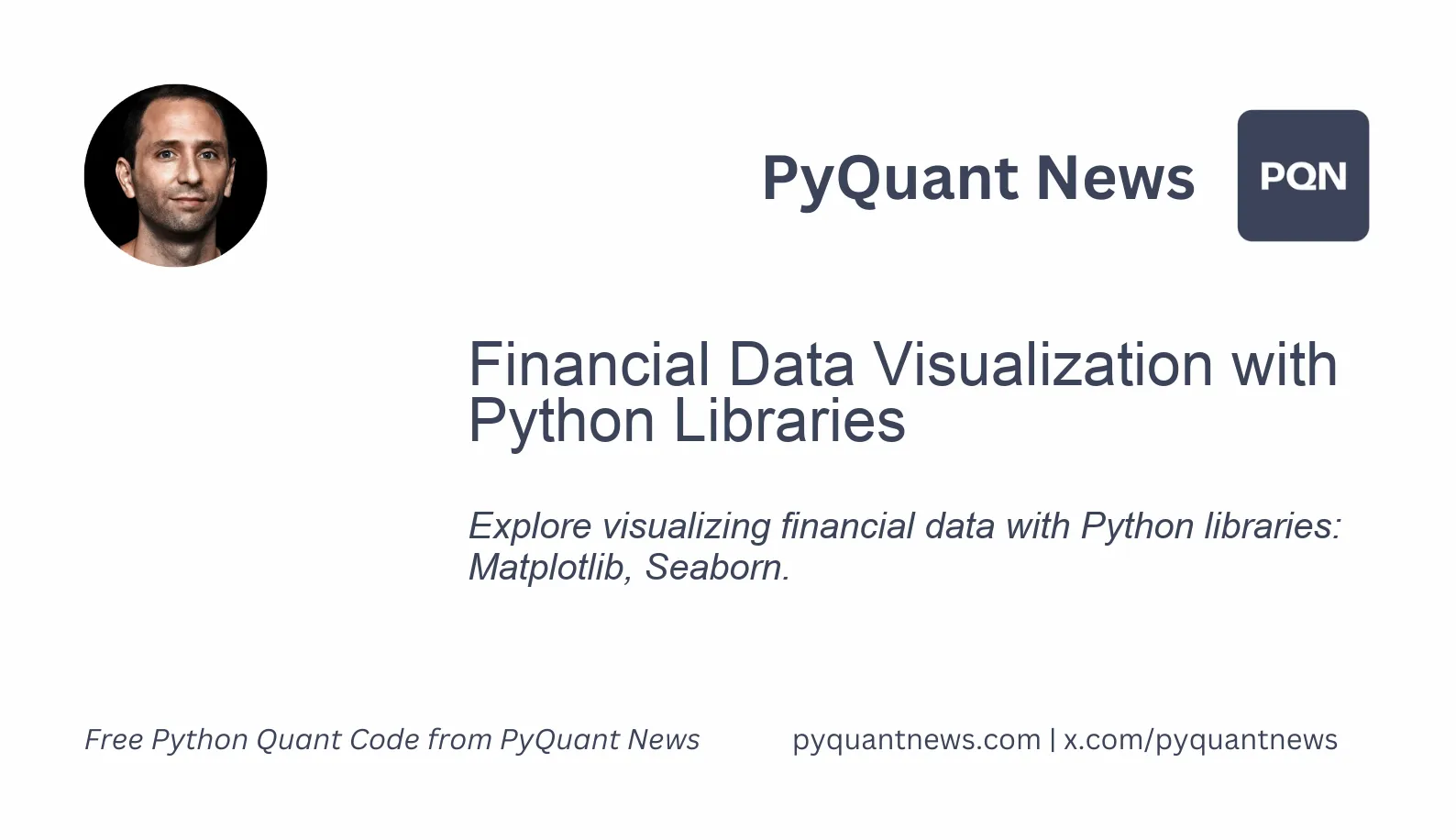
Financial Data Visualization with Python Libraries
In finance, visualizing financial data is vital for effective decision-making. Financial data, often intricate, benefits from tools that convert raw figures into actionable insights. Python, a popular language in finance, offers powerful libraries like Matplotlib and Seaborn to create compelling visualizations. This article will show you how to use these libraries to effectively visualize financial data.
Importance of Financial Data Visualization
Visualizing financial data helps in understanding complex datasets. It enables analysts and decision-makers to:
- Identify trends and patterns
- Spot outliers and anomalies
- Communicate findings effectively
- Enhance predictive analysis
Introduction to Python Libraries: Matplotlib and Seaborn
Matplotlib
Matplotlib is a widely used library for data visualization in Python. It's highly versatile and can produce a variety of static, animated, and interactive plots. Developed by John D. Hunter, Matplotlib offers a MATLAB-like interface and is known for its simplicity and flexibility.
Seaborn
Seaborn, built on top of Matplotlib, is a statistical data visualization library. It provides a high-level interface for drawing attractive and informative statistical graphics, making it particularly useful for visualizing complex datasets with built-in themes and color palettes.
Setting Up Your Environment
To start visualizing financial data using Matplotlib and Seaborn, you need Python installed. Install these libraries using pip, Python's package installer, by running the following command in your terminal or command prompt:
pip install matplotlib seaborn
After installation, import these libraries into your Python scripts or Jupyter notebooks:
import matplotlib.pyplot as plt
import seaborn as sns
import pandas as pd
import numpy as np
Visualizing Financial Data with Matplotlib
Basic Line Plot
A line plot is a fundamental visualization commonly used to display time-series data. Financial data, such as stock prices over time, is often visualized using line plots.
import matplotlib.pyplot as plt
import pandas as pd
import numpy as np
# Sample financial data
data = {'Date': pd.date_range(start='1/1/2020', periods=100),
'Stock_Price': np.random.rand(100) * 100}
df = pd.DataFrame(data)
plt.figure(figsize=(10, 5))
plt.plot(df['Date'], df['Stock_Price'], label='Stock Price')
plt.xlabel('Date') # Label for the x-axis
plt.ylabel('Price') # Label for the y-axis
plt.title('Stock Price Over Time') # Title of the plot
plt.legend() # Display the legend
plt.show() # Show the plot
Bar Plot
Bar plots are useful for comparing different categories. In finance, you might use a bar plot to compare the performance of different stocks or sectors.
import matplotlib.pyplot as plt
import pandas as pd
# Sample financial data
data = {'Stocks': ['AAPL', 'GOOGL', 'MSFT', 'AMZN'],
'Q1': [150, 120, 130, 140],
'Q2': [160, 130, 140, 150]}
df = pd.DataFrame(data)
df.plot(kind='bar', x='Stocks', figsize=(10, 5))
plt.title('Quarterly Stock Performance')
plt.ylabel('Price')
plt.show()
Candlestick Chart
Candlestick charts are popular for describing price movements of securities, derivatives, and currencies.
import numpy as np
import pandas as pd
import mplfinance as mpf
# Sample financial data
data = pd.DataFrame({
'Open': np.random.rand(100) * 100,
'High': np.random.rand(100) * 100 + 50, # Ensuring High is higher than Low
'Low': np.random.rand(100) * 100,
'Close': np.random.rand(100) * 100,
'Volume': np.random.randint(1, 1000, 100)},
index=pd.date_range(start='1/1/2020', periods=100))
mpf.plot(data, type='candle', style='charles', volume=True, title='Candlestick Chart')
Enhancing Visuals with Seaborn
Seaborn provides more aesthetically pleasing and informative plots by default. It simplifies the creation of complex visualizations.
Line Plot with Confidence Intervals
Seaborn makes it easy to add confidence intervals to line plots, useful for displaying uncertainty in financial forecasts.
import seaborn as sns
import pandas as pd
import numpy as np
# Sample financial data
data = pd.DataFrame({'Date': pd.date_range(start='1/1/2020', periods=100),
'Stock_Price': np.random.rand(100) * 100})
sns.set(style='darkgrid')
plt.figure(figsize=(10, 5))
sns.lineplot(x='Date', y='Stock_Price', data=data, ci='sd')
plt.title('Stock Price with Confidence Interval')
plt.show()
Heatmap
Heatmaps are excellent for visualizing the correlation between different financial assets.
import seaborn as sns
import numpy as np
import matplotlib.pyplot as plt
# Sample financial data
data = np.random.rand(10, 10)
corr = np.corrcoef(data)
plt.figure(figsize=(10, 7))
sns.heatmap(corr, annot=True, cmap='coolwarm')
plt.title('Correlation Heatmap')
plt.show()
Pair Plot
Pair plots are useful for visualizing relationships between multiple financial metrics.
import seaborn as sns
import pandas as pd
import numpy as np
import matplotlib.pyplot as plt
# Sample financial data
data = pd.DataFrame(np.random.rand(100, 4), columns=['Metric_1', 'Metric_2', 'Metric_3', 'Metric_4'])
sns.pairplot(data)
plt.suptitle('Pair Plot of Financial Metrics', y=1.02)
plt.show()
Advanced Visualizations
Combining Matplotlib and Seaborn with other libraries like Plotly and Dash allows for more advanced and interactive visualizations. You can create interactive dashboards or integrate these visualizations into web applications using frameworks like Flask or Django.
Interactive Dashboard with Plotly and Dash
Before diving into the code, it's important to understand that Plotly is a graphing library that makes interactive plots, while Dash is a framework for building analytical web applications.
import dash
from dash import dcc, html
import plotly.graph_objs as go
# Sample financial data
data = pd.DataFrame({'Date': pd.date_range(start='1/1/2020', periods=100),
'Stock_Price': np.random.rand(100) * 100})
app = dash.Dash(__name__)
app.layout = html.Div([
dcc.Graph(
id='example-graph',
figure={
'data': [
go.Scatter(
x=data['Date'],
y=data['Stock_Price'],
mode='lines',
name='Stock Price'
)
],
'layout': go.Layout(
title='Interactive Stock Price Over Time'
)
}
)
])
if __name__ == '__main__':
app.run_server(debug=True)
Resources for Further Learning
- Matplotlib Documentation: Provides comprehensive guides and examples to master Matplotlib. Matplotlib Documentation
- Seaborn Documentation: Offers detailed instructions and tutorials for creating various types of visualizations using Seaborn. Seaborn Documentation
- Python for Data Analysis by Wes McKinney: Covers data analysis and visualization with Python, including pandas, numpy, and Matplotlib.
- Coursera's Applied Data Science with Python: This course series covers data visualization, machine learning, and text analysis using Python. Coursera
- Kaggle: An excellent platform for practicing data visualization and analysis. It provides datasets and a collaborative environment to hone your skills. Kaggle
Conclusion
Mastering the art of financial data visualization using Python libraries like Matplotlib and Seaborn is invaluable for anyone in finance. These tools enable you to transform complex datasets into clear, actionable insights that drive effective decision-making. By mastering these libraries, you can enhance your data analysis capabilities, make better-informed decisions, and effectively communicate your findings.
Whether you are a financial analyst, a data scientist, or a developer, the ability to create compelling visualizations will undoubtedly set you apart in a data-driven world. So, dive into the resources provided, start experimenting with your financial data, and unlock the power of visual storytelling.